In the competitive world of online course development, your eLearning portfolio is your calling card. To stand out, it’s essential to showcase not just your skills but also the innovative tools you use to create engaging learning experiences. With a well-crafted portfolio, you can effectively demonstrate your expertise and catch the eye of potential employers or clients.
Choosing the right tools can elevate your portfolio from ordinary to extraordinary. By incorporating diverse software and interactive elements, you highlight your versatility and technical prowess in instructional design. From microlearning modules that captivate attention quickly to comprehensive demonstrations that reveal depth, these tools help illustrate your ability to address educational challenges efficiently.
To make a lasting impression, focus on projects that align with industry needs while showcasing real-world impact through case studies and learner feedback. This strategic approach not only enhances knowledge retention but also positions you as a leader in creating impactful eLearning solutions. For reaching a wider audience submit your profile to platforms like Find E-learning Experts.
Essential Categories of eLearning Tools
In building a compelling eLearning portfolio, using a variety of tools is crucial. These tools span across multiple categories essential for creating, managing, and delivering engaging online courses.
1. Authoring Tools
Authoring tools are fundamental for crafting the core content of your portfolio. Articulate Storyline 360 offers robust features for developing complex interactive courses but has a steep learning curve. For simpler projects, Articulate Rise 360 provides an intuitive interface to create mobile-responsive content quickly. iSpring Suite integrates well with PowerPoint and supports SCORM-compliant courses, making it user-friendly.
2. Learning Management Systems (LMS)
An LMS manages and delivers your eLearning content efficiently. It enables tracking learner progress and hosting diverse course formats like SCORM or xAPI. Choose an LMS that aligns with your needs to ensure seamless integration with authoring tools.
3. Multimedia and Video Editing Tools
These tools enhance the multimedia elements in your courses by allowing you to edit videos or create animations that enrich the learning experience. Popular software often includes features like timeline editing and support for various video formats to streamline production processes.
4. Graphic and Design Tools
Graphic design enhances visual engagement in learning materials. Use these tools to create custom graphics or infographics that simplify complex information into digestible visuals. They also offer templates that speed up design tasks while maintaining professional quality.
5. Collaboration and Communication Tools
Collaboration tools help teamwork among developers, subject matter experts, and stakeholders by enabling real-time communication on projects regardless of location differences. This category includes platforms offering chat functions, file sharing capabilities, and project management features for efficient workflow coordination.
6. Portfolio Showcase and Profile Creation Tools
Creating a standout portfolio is essential for eLearning developers aiming to showcase their skills and connect with prospective clients or employers. Tools like Articulate Storyline, Adobe Captivate, and Rise 360 allow developers to create interactive modules that highlight technical proficiency. Canva and Adobe XD help design visually appealing layouts, while LMS platforms such as Moodle or LearnDash enable seamless delivery demonstrations. For expert guidance and inspiration, developers can explore Find eLearning Experts, a platform where they can connect with other professionals, discover trending tools, and receive feedback on enhancing their portfolios.
Criteria for Choosing eLearning Tools
Choosing the right eLearning tools is essential for building a comprehensive portfolio. You’ll need to consider several factors that align with your project goals and capabilities.
1. Features and Functionality
Evaluate the variety of interactive elements supported by the tool, such as quizzes, video integration, and SCORM compliance. Tools like iSpring Suite offer features like software simulations and dialogue simulations that enhance learning experiences. Ensure the tool provides in-depth tracking abilities, enabling you to assess learner progress effectively.
2. Ease of Use
Look for user-friendly interfaces that minimize the learning curve. A tool should allow you to design instructional content swiftly without requiring extensive training on its features. For example, iSpring Suite’s interface resembles PowerPoint, making it accessible for both beginners and experienced developers.
3. Cost and Budget Considerations
Assess whether the pricing aligns with your budget while considering long-term benefits. With options priced at $770 per year like iSpring Suite, ensure it offers sufficient value through its functionalities and support services before investing.
4. Integration Capabilities
Ensure compatibility with various Learning Management Systems (LMS) supporting SCORM or xAPI formats. This ensures seamless course deployment across platforms and maximizes audience reach by accommodating diverse LMS environments.
Leveraging Multimedia for Engaging Content
In the area of eLearning development, multimedia tools are indispensable for creating captivating and interactive learning experiences. By integrating these tools into your portfolio, you can effectively showcase your ability to engage learners.
Video and Animation Tools
Video and animation tools elevate eLearning content by making it visually appealing and interactive. For instance, Vyond offers a platform to create professional animated videos without needing extensive technical skills. With numerous customizable templates, you can quickly craft engaging training videos that hold learners’ attention. Similarly, Animaker provides a user-friendly interface for building eye-catching videos with unique animations. Its capabilities include character creation and voiceover integration, adding depth to your content.
Audio Tools
Audio tools enhance the auditory aspect of eLearning modules by providing clear instructions or immersive sound effects. They play a critical role in ensuring information retention through audio engagement. A robust audio tool allows you to edit recordings seamlessly, eliminating background noise or enhancing clarity as needed. Whether it’s narration or dialogue simulations within courses created using iSpring Suite or Articulate 360 products like Storyline 360, high-quality audio contributes significantly to learner engagement and understanding.
Enhancing Interactivity and Engagement
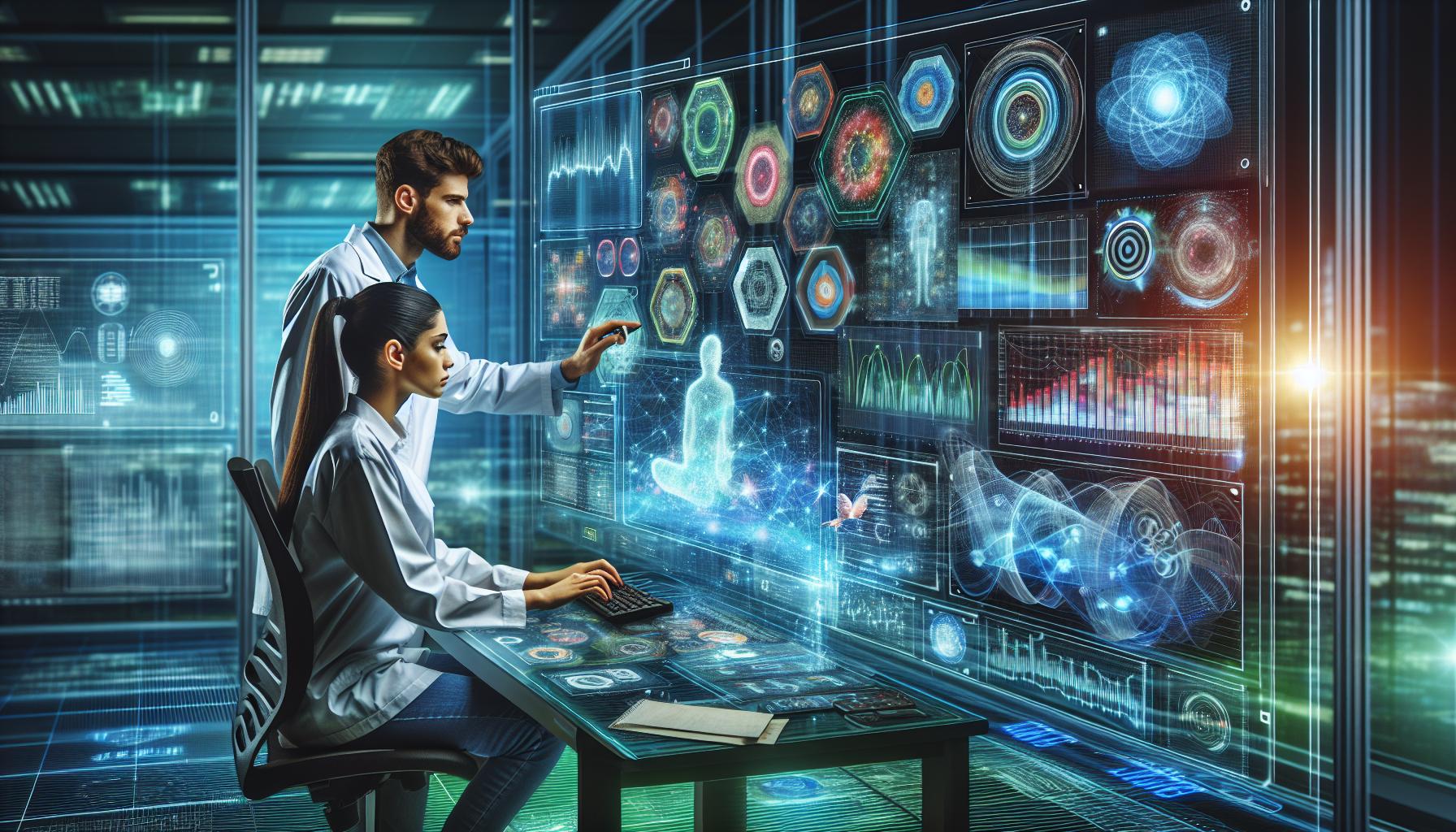
Incorporating interactive elements into your eLearning courses is crucial for engaging learners and promoting knowledge retention. Leveraging advanced tools can help you create dynamic content that fosters active participation.
| Element | Description |
|---|---|
| Articulate Storyline 360 | A tool for developing complex, interactive courses without coding expertise, using features like triggers, layers, and animations to create immersive experiences. Complements Articulate Rise 360 for simpler, mobile-responsive course design. |
| Articulate Rise 360 | Part of the Articulate 360 suite, Rise 360 is geared towards creating straightforward, mobile-responsive courses suitable for on-the-go learning. |
| iSpring Suite | Offers SCORM-compliant course creation with features like assessment quizzes and dialogue simulations, enhancing engagement in eLearning. |
| Assessment Tools | Tools like Edpuzzle allow for interactive video lessons with embedded quizzes, ideal for blended learning and tracking learner progress. |
| Feedback Tools | Microsoft Forms facilitates quizzes, surveys, and polls with integration options that streamline educational workflows. Collaboration features make it efficient for use in educational settings. |
| Portfolio Application | Incorporating these tools into portfolio projects demonstrates proficiency in designing interactive, impactful eLearning content that engages learners and promotes retention. |
Building and Showcasing Your Portfolio
Creating a compelling eLearning portfolio involves strategic design and choosing the right platform for presentation. These elements highlight your skills effectively.
Portfolio Design Principles
Adopt clear design principles to make your portfolio engaging and accessible. Use consistent layouts, colors, and typography to ensure readability. Showcase diverse projects like video tutorials and interactive assessments that demonstrate your ability to create effective learning experiences. Include reflective insights by summarizing challenges faced in each project along with solutions implemented. Highlight real-world impacts through case studies or learner feedback showing improved knowledge retention or skill acquisition.
Platform Options for Display
Select platforms that best display your work while reaching a wide audience. Consider using personal websites, LinkedIn profiles, or portfolios hosted on platforms like Behance or Adobe Portfolio. Ensure these platforms support multimedia content so you can include screenshots, videos, and links to full project files for an immersive experience. Optimize descriptions with keywords related to eLearning development to enhance visibility in search results.
Final Thought
Building a standout eLearning portfolio is crucial for demonstrating your skills and creativity in the competitive world of online course development. By carefully selecting from a variety of tools, you can create engaging and impactful learning experiences that highlight your versatility and technical prowess.
Remember to focus on projects that showcase real-world impact, incorporating multimedia and interactive elements to captivate learners. Use strategic design principles and choose the right platforms to present your work effectively.
Optimize your portfolio with relevant keywords to enhance its visibility, ensuring it reaches a wider audience. With these strategies, you’ll position yourself as a leader in delivering innovative eLearning solutions.